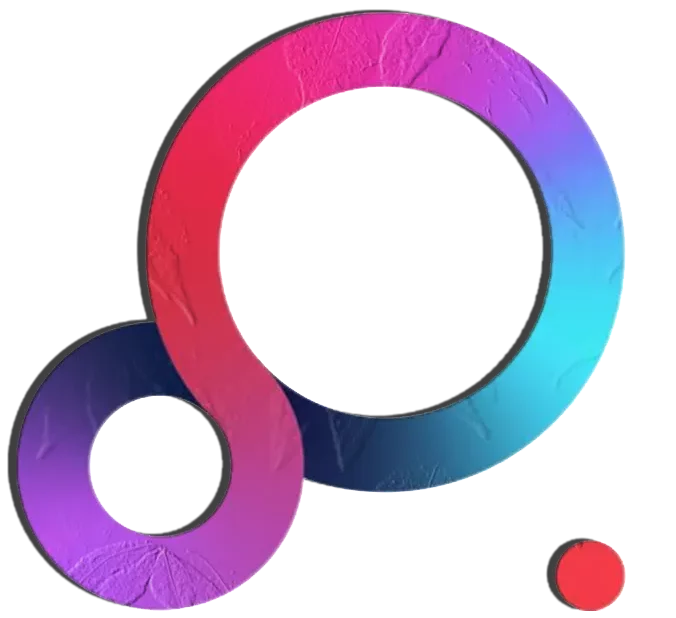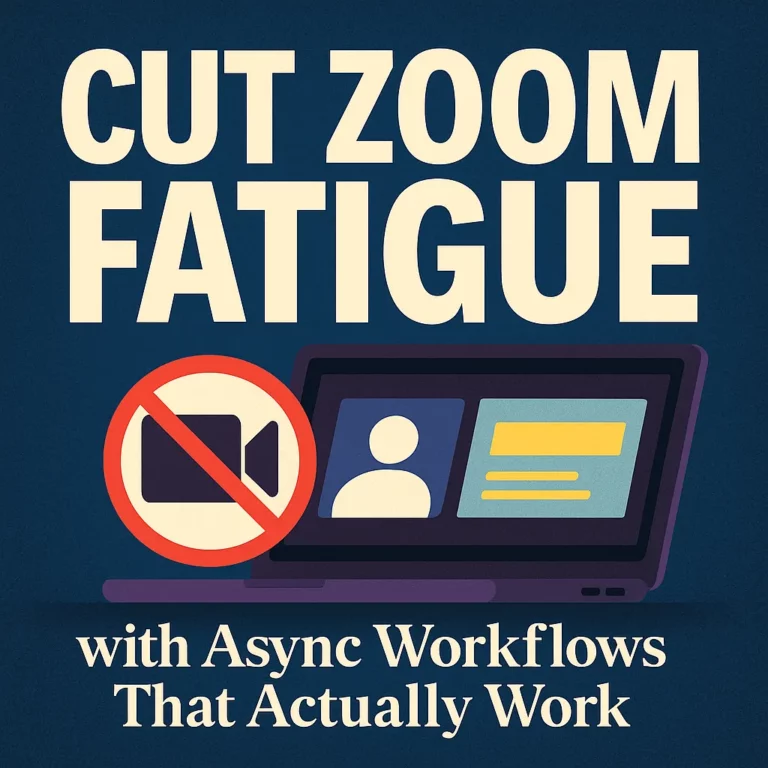The moment a team goes remote, something critical disappears: the shared whiteboard. That big, messy, idea-filled board in the office—the one everyone could glance at for direction—is suddenly gone. In its place? A scattered mix of docs, chats, and tabs that don’t capture the same flow. That’s why visual thinking has become essential for distributed teams. Today, the most effective remote collaboration happens not around spreadsheets, but around digital canvases, visual timelines, and smart sticky notes. These tools restore clarity and rhythm, helping teams stay aligned without ever being in the same room.
Why Visual Thinking Matters in Project Management
Let’s face it: we’re visual creatures. Research shows we absorb up to 85% of information visually—especially when juggling multiple tasks or working under pressure. That’s exactly when clarity matters most.
Visual thinking tools help teams:
- Remember and process ideas faster using shapes, colors, and spatial layout
- Understand relationships between tasks, roles, or risks at a glance
- Navigate complexity without drowning in text
- Bridge gaps between team members who think differently—whether they’re analytical, creative, or strategic
When your workspace is visual, your team doesn’t need to read everything to get on the same page—they just need to see it.
Timelines: Not Just Dates, But Moving Narratives
A well-structured timeline is more than a list of deadlines—it tells the story of your project as it unfolds. In remote environments, timelines live inside digital war rooms or collaborative canvases. They’re dynamic, clickable, and full of context.
Here’s why timelines are indispensable:
- Give a high-level view of the entire project status in seconds
- Flag delays or bottlenecks before they snowball
- Align cross-functional teams and guide weekly syncs
- Open details like task owners, updates, and history with a single click
A good visual timeline can replace dozens of spreadsheets and status emails. It gives the team momentum—and lets everyone feel the pulse of the project.
Canvases: Open Spaces for Mapping Ideas and Strategy
Digital canvases are where thinking happens. They offer a flexible space to plan, brainstorm, analyze, or sketch out concepts before execution. Whether your team is building a product or solving a problem, the canvas becomes your shared brain.
Use cases include:
- Brainstorming ideas, hypotheses, and variations
- Strategic tools like SWOT, customer journey maps, or MoSCoW prioritization
- Visual product planning: roadmaps, backlogs, sprint scopes
- Designing presentation flows, user journeys, or storyboards
The real magic of a canvas? It’s non-linear. You can group, link, rearrange, or layer ideas without losing the big picture. It brings back the creative chaos—only now, it’s organized.
Stickies: Small Notes, Big Impact
You’ve seen them in offices—sticky notes covering every surface. Now they live online, but their power hasn’t changed.
In digital platforms, stickies can act as:
- Instant notes or reminders
- Task comments or short descriptions
- Visual tags for urgency or categories
- Reactions or feedback through emojis, colors, or hashtags
They make interaction fast, frictionless, and informal. No long messages, no clutter—just quick signals that keep the conversation alive without breaking flow.
How to Structure a Visual Workflow That Actually Works
Here’s a quick table to guide how timelines, canvases, and stickies play together:
| Tool | What It Adds | Practical Use |
|---|---|---|
| Timeline | Direction and control | Highlight deadlines and dependencies |
| Canvas | Thinking space | Brainstorming and sprint planning |
| Stickies | Instant interaction | Quick edits, feedback, or reminders |
Together, these tools create a living, evolving workspace—one that replaces the lost whiteboard and gives every team member a clear role in the visual flow.