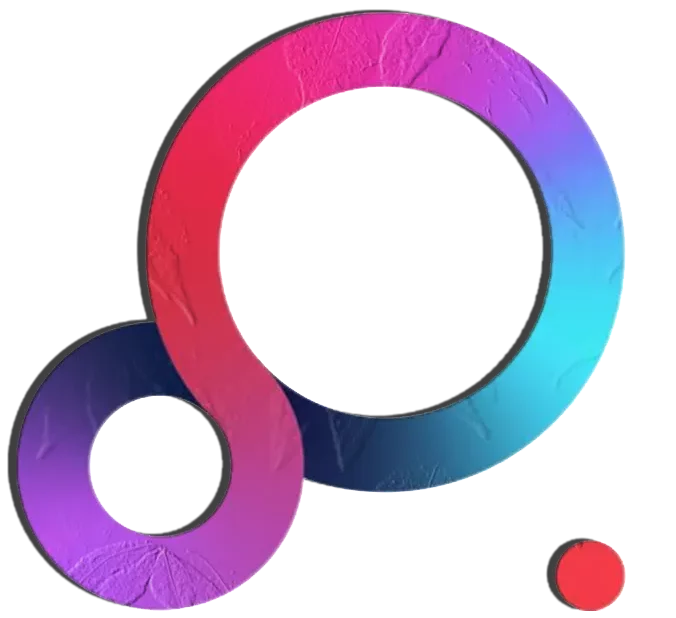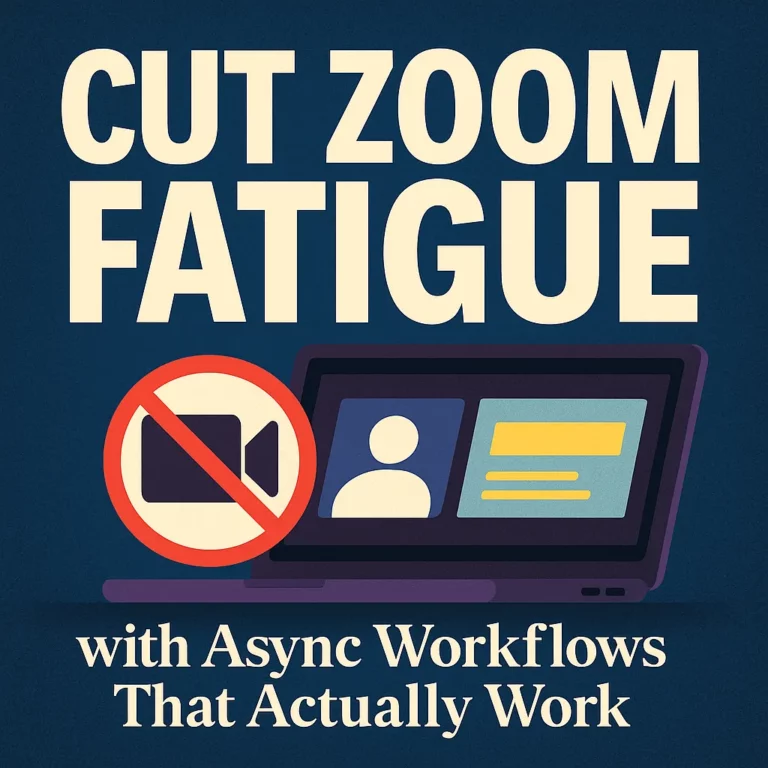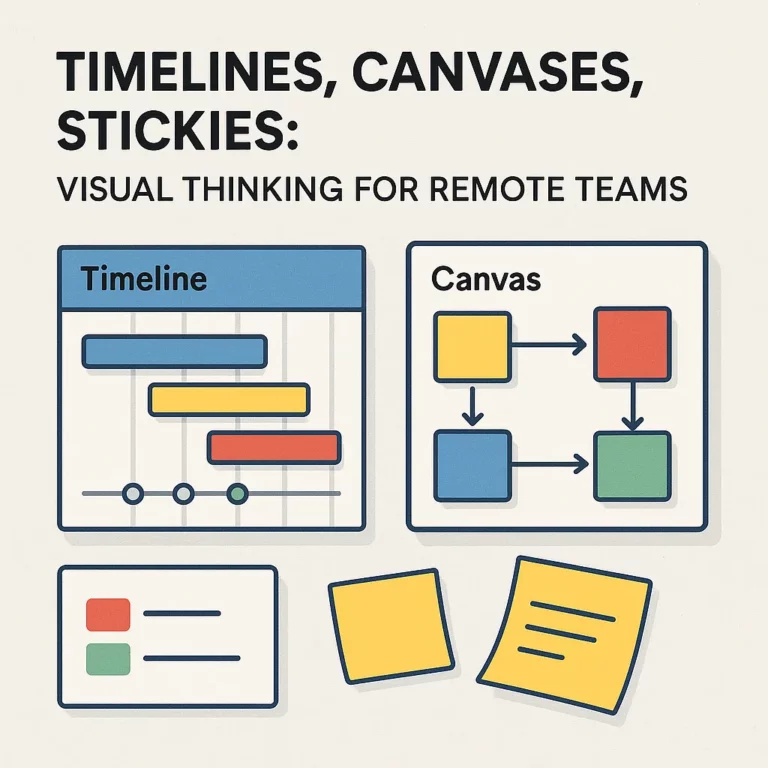When your project hits a critical phase—launching, scaling, or managing a crisis—chats and scattered Zoom calls aren’t enough. You need a focused digital space that runs like a command center. That’s where a virtual war room comes in. Think of it as a tactical hub where real-time decisions are made, roles are clear, and no update gets lost in a thread. Properly set up, a virtual war room becomes a powerful engine for action and clarity—especially when the stakes are high.
What Is a Virtual War Room and Why Does It Matter?
A virtual war room is more than a shared call or a Slack channel. It’s a fully integrated space that brings together communication tools, shared documents, timelines, and decision-tracking into one live environment.
It’s most useful when time is short, stakes are high, and confusion is the enemy. Unlike traditional task managers or project dashboards, a war room isn’t static. It operates in real time, adapting as decisions unfold.
When a team is trying to coordinate under pressure—be it a product release, PR crisis, or strategic shift—this setup helps minimize noise and maximize coordination. It’s where chaos becomes flow.
Core Principles of an Effective Virtual War Room
To build a digital war room that works, follow three key principles:
1. One Space, All Tools
Consolidate everything in one location. This keeps your team from hopping across platforms and losing context. Essentials include:
- An interactive whiteboard or canvas (e.g. Miro, FigJam)
- Embedded video or chat tools for real-time updates
- Shared document access: Google Docs, Sheets, dashboards
- A visual timeline with assigned ownership areas
2. Visuals Beat Lists
Forget endless to-do lists. Speed comes from clarity. Use:
- Colored sticky notes instead of long task descriptions
- Visible countdowns and timers to track discussions and deadlines
- Dependency lines between tasks to show flow and priorities
The more visual your setup, the faster people orient themselves and take action.
3. Reduce Distractions, Maximize Sync
A war room must feel like one voice, not ten people talking over each other. Set ground rules:
- Define where decisions are logged
- Clarify how questions are asked (e.g. via chat thread or moderator queue)
- Assign clear roles: moderator, task owners, observers
When everyone knows the rules, focus increases and meetings become outcomes—not just conversations.
How to Build Your Own Virtual War Room: Step-by-Step
Here’s a quick framework to launch a war room that actually works:
| Step | Action |
|---|---|
| 1 | Set the Objective: Are you launching, troubleshooting, or strategizing? |
| 2 | Design a Visual Canvas: Create blocks like “Urgent,” “In Progress,” “Pending Decision” |
| 3 | Connect All Docs: Add links to sheets, briefs, reports, and dashboards |
| 4 | Build a Timeline: Include deadlines, key checkpoints, expected deliverables |
| 5 | Define Ground Rules: Who moderates, who documents, when sessions end |
A great war room isn’t about the tech—it’s about clarity and flow.
Best Practices to Keep Your Team Aligned
Even the best-designed room needs structure. These tips help maintain energy and direction:
- Stick to 45–60 minute sessions. End with a tangible outcome: a decision, a timeline update, or a next step.
- Start and end with check-ins. Quick status rounds keep everyone anchored in the room’s goals and changes.
- Send a mini-recap after each session. Just the essentials: decisions made, new links added, deadlines updated.
It’s not about volume—it’s about velocity with direction.